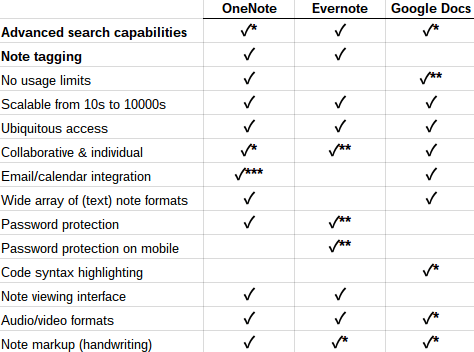Motto: Writing for Me, by Me
Melissa is going back to grad school, she’s taking her Mac Air & iPad with her & utilizing Microsoft OneNote. While she was setting up her notetaking environment, I started thinking about how I would architect my “idealized system for handling graduate school”. Fair warning, this is a bit of an epic.
A system for succeeding in higher education is defined in several broad categories:
- What would I physically bring with me to class?
- How would I take notes that are relevant immediately and in the future?
- How do I manage time & tasks?
Answering these questions is the purpose of this Column. I’m going to do so both “in general” and given my specific (more interesting to me, but less interesting in general) case.
1. What would I physically bring with me to class?
Obviously I would bring with me a bag. I’d probably just keep my current messenger bag for simplicity sake. Anything could work.
In all cases I can imagine, you’d need a electronic device, be it for accessing the internet for email, looking at course content, performing homework, and/or taking notes. Exactly which electronic device you should bring is a difficult question. You’ve got tons of options, but they all pretty well fall into the laptop category, the tablet category, or somewhere in between. Which one is right for you?
If your notes are mostly text-based, a regular old laptop is perfect. If your notes are heavily graphical, you’ll probably want a tablet. If you need both, it’s best to get something that handles both use cases reasonably well. Text-based notes with graphical elements can be achieved on tablets (with an associated physical keyboard) or on laptops with touch screens. I prefer the tablet with keyboard method, as drawing something with your pointer finger on a screen held up by a hinge just isn’t that great of an experience.
When it comes to tablets, most people probably use the de facto iPad as their go-to. If not that, I suspect you’d see a lot of iPad Minis. Less often, you may find an Android tablet or a Microsoft-based tablet (such as their Surface Pro).
I think my ideal electronic companion for school (or work while travelling) would be a tablet with a detachable keyboard, sized at about 12 inches. The dimensions should be roughly the same as a typical spiral-bound notebook. I checked, my Chromebook is the right depth, but about 1.5 inches too wide. I wish it were narrower… and the screen came off… and it were touch screen. Maybe something like the Nexus 9 + Folio Case would be the right fit for me, maybe not.
If you aren’t taking notes digitally, you’ll probably want a notebook with some writing utensils. I prefer at least three pens of varying colors. I find color to be a helpful added dimension in notetaking.
Bring that stuff, any specialty items you are required to have for classes requiring them, and your normal EDC. If your normal EDC has a gun in it, consider not bring that.
Personally - I may be travelling to my eventual university… or I might try some of the newer & innovative online graduate degrees. Computer Science is a particularly good field for such a program. Amongst the schools I’m considering is at least one program that utilizes online classes. So I might not end up even bringing pants with me to school. Time will tell.
2. How would I take notes that are relevant immediately and in the future?
In terms of dead-horse topics, my wife will tell you that this one is in contention for the heavyweight champion belt. This is (probably) the deadest of the horses I routinely beat.
Electronic notetaking paradise, the never ending search.
Before I get started, I should give old-fashioned “paper notebook” notetaking some credit. It’s what I’ve done literally my entire academic life. Each class has a notebook, each notebook is filled with pages of notes, doodles, and non-sequiturs. The problem, though, is that those notes don’t remain relevant in the future. I have written more notes than I ever care to go through, but if I ever wanted to find one thing from them - that’s exactly what I’d have to do. Pull out each notebook from the shelf I never access and look through them page by page. Physical notetaking just doesn’t appeal to me as a “compendium of knowledge” sort of thing. While I do admit it’s probably better for digesting the information (writing is better than typing for translating text into actual learning), it is not a viable resource for rediscovery or long-term consumption.
Also before I continue into my short rant about the sad state of notetaking software, let me take another aside - the column was originally going to be about just this next point.
“The Cloud” vs. Local Resources - as written in my Moleskine
The Google fanatic in me wants to use web services for everything. I picture a Utopian life in the cloud, where all my content and tools are ubiquitously and immediately available on any device with a web connection. Configuration and system maintenance are never really needed. You fire up your computer, phone, chromebook, or whatever & pick up right where you left off.
The old-fashioned computer geek in me wants to build out “the” system. A single machine on which you can run anything you install and you’re nest is built just right. You carved your own empire out of the stone, every decision deliberate and all details put to your desire. When you are in your chair, at your battlestation, you are limitless with what you can accomplish. Your CPU is more than enough engine to take you anywhere you want to go, and you’re the engineer.
…but your computer could crash, your OS could corrupt, you could get a virus, it could get stolen or destroyed. No matter what, you’re eventually going to upgrade to something else. Also, what about those times where you want to do work, but aren’t at your desk? What about when you’re out and about and you need access to your documents? Your tricked-out computational kingdom is great - but it’s a single resource at a single location and serves a single point of failure.
On the other hand, is “the cloud” really all that great? You can’t really (yet) do any serious video editing, photo or music production, or development. Sure, having your toolkit with you at all times is great - but is that worth shrinking your set of tools? Also, what tools you do have are subject to change without notification, consent, or your control. You may put all of your eggs in one, beautiful basket just to find someday that your basket has changed into something you didn’t like - or worse yet - it’s not even in the tree of “supported products” by whatever 3rd party owns it. Who’s to say their company and their service has any longer lifespan than your own computer? People who put tons of work & time into Google Reader might warn you not to get too invested in a product you can’t prevent from destruction.
The Cloud and Local Resources share similar-yet-opposite advantages and disadvantages:
“The Cloud”
Advantages:
> Ubiquitous access
> Hardware failure isn’t likely to kill your projects & content
> Generally gets better & faster over time
Disadvantages:
> You need an internet connection
> What services you use may die on you
> Security threat: Hackers
Local Resources
Advantages:
> Permanent access, so long as your computer runs it won’t go away
> Total control
> Powerful applications - video, photo, code, & music production
Disadvantages:
> You need to be at your computer
> What hardware you use may die on you
> Security threat: Viruses
You can see how that was originally going to be its own Column. But why write more than one ultra-long piece about this something so similar in theme?
So - why bring that up at all?
The ultimate conclusion from the Moleskine entry is that you just have to decide whether you’re going to use web services or a local program to accomplish tasks on a case-by-case basis. Some cases are simple: who wants a local email client anymore? Video editing is clearly something that works better locally. Notetaking, though, is kind of in an in-between state. You want access to your notes everywhere, but you’ll also want the horsepower and staying power of a local client. You want your notes to be permanent - so that makes cloud solutions less appealing (two separate cloud-based notetaking platforms I’ve used in the past are no longer a thing - I’m very glad I never put much stock in either). You also want your notes to be available when you need them - i.e. on your phone.
There are essentially two “serious” notetaking solutions available right now: Microsoft OneNote and Evernote’s namesake product. There are other ways to skin a cat, though. You could just have a folder on your computer with tons of text documents, or word documents. You could back up that folder in Dropbox or Google Drive. Google Drive has the added benefit of including a native document/spreadsheet editor that’s surprisingly capable. All in all, it boils down to three real ways to do stuff… and each is imperfect. I have refined/expanded my list of “required features” in recent years. Here’s an updated version of the table from Column #166:
* - although it hardly counts
** - if you pay for it
*** - if you use Outlook, so this shouldn’t be here at all, really
All of the listed solutions technically let you store notes locally & on the cloud, but OneNote is more locally focused, Evernote is more cloud focused, and Drive is both and neither.
Given the current state of affairs, I think the best overall product for notetaking is Microsoft OneNote… but I don’t use it in my personal life because Microsoft wants you to use your OneDrive & Outlook.com email account, neither of which I have any interest in. If it were just slightly better, I’d suck it up and make a new “outlook” account, or whatever they are calling it nowadays. I use Google Drive plus LastPass to cover the password-protected usage case (which is critical for my needs).
Realistically - I’d guess the best way to take digital notes right now is to use something like the Microsoft Surface Pro 3 + OneNote… but I’m certainly not going to put that much money into the Microsoft ecosystem right now. There is a serious void in the market for a truly great system for this. Something customizable, extensible, ubiquitous, that doesn’t have a stupid user interface (LOOKING AT THE ELEPHANT IN THE ROOM).
As for my specific case - I’m wanting to taken Computer Science notes. Something you may not know if you’ve got no experience in programming is that code editors have “syntax highlighting”, which basically just changes the color of your text based of what that text means in your code. I’d like to preserve syntax highlighting into my notes. I still haven’t really figured out “the” solution for this yet. I’m looking at OneNote again, but may just default back to Google Drive.
3. How do I manage time & tasks?
This question has been the subject of tons of research and thousands of books. I’m certainly not an expert, but I did technically succeed in my education and work life thus far, so I guess that gives me some credibility.
I’ve used versions of the “Getting Things Done” method in the past, with varying levels of success… but really I’ve found that most of the time I can just make lists of tasks and their associated due dates. My life hasn’t been so ridiculously helplessly overwhelmed with “to-dos” that a true GTD method was warranted.
The best way to do stuff is just to do it. Focus on one task at a time. Take time between tasks to look back at your master task list to ensure you aren’t missing focus on something that warrants it. I like to make physical lists for each day, and a master digital list for things in the future. That gives me the satisfaction of physically crossing things off and it pits my tasks against my calendar, which is necessary.
Whatever your preferred task & time management solution is - it needs to be paired with structure and discipline to have a chance of success. Right now, I’m breaking my own structure because I’m not disciplined enough to stick to my current 30 Day Challenge’s “in bed by 10” rule.
In conclusion:
I really want to go into graduate school with a well-thought out system for doing things. Something built with the experience of high school and my undergrad degree. I don’t know what platform I’m going to use for my notes, I don’t even know what physical medium I’ll be using. I don’t want to buy into something and then switch midway through, so I’m suffering from platform anxiety. I should probably be focusing my effort more on which grad program I’ll be doing & when, but that’s not as fun to think about.
This is perhaps the longest Column I’ve written. I wish it ended with a strong “AND THIS IS HOW I’LL SOLVE ALL MY PROBLEMS” section, but it didn’t end like that. It ended like this.
Top 5: Things I Wish Would Happen
5. Google would merge Chrome OS and Android
4. The newly merged super OS would come with a new hybrid/convertible computer, roughly the same size as a spiral notebook
3. The new hybrid/convertible computer would include a focus area on notetaking and personal productivity
2. To highlight that focus, Google announces the return of Google Notebooks that checks every box in my table
1. Someone would give me a back rub. This was an all-night type post. If you read it, I’m both flattered and confused.
Quote:
“Last night my friend asked to use a USB port to charge his cigarette, but I was using it to charge my book. The future is stupid.”
- Random Redditor -