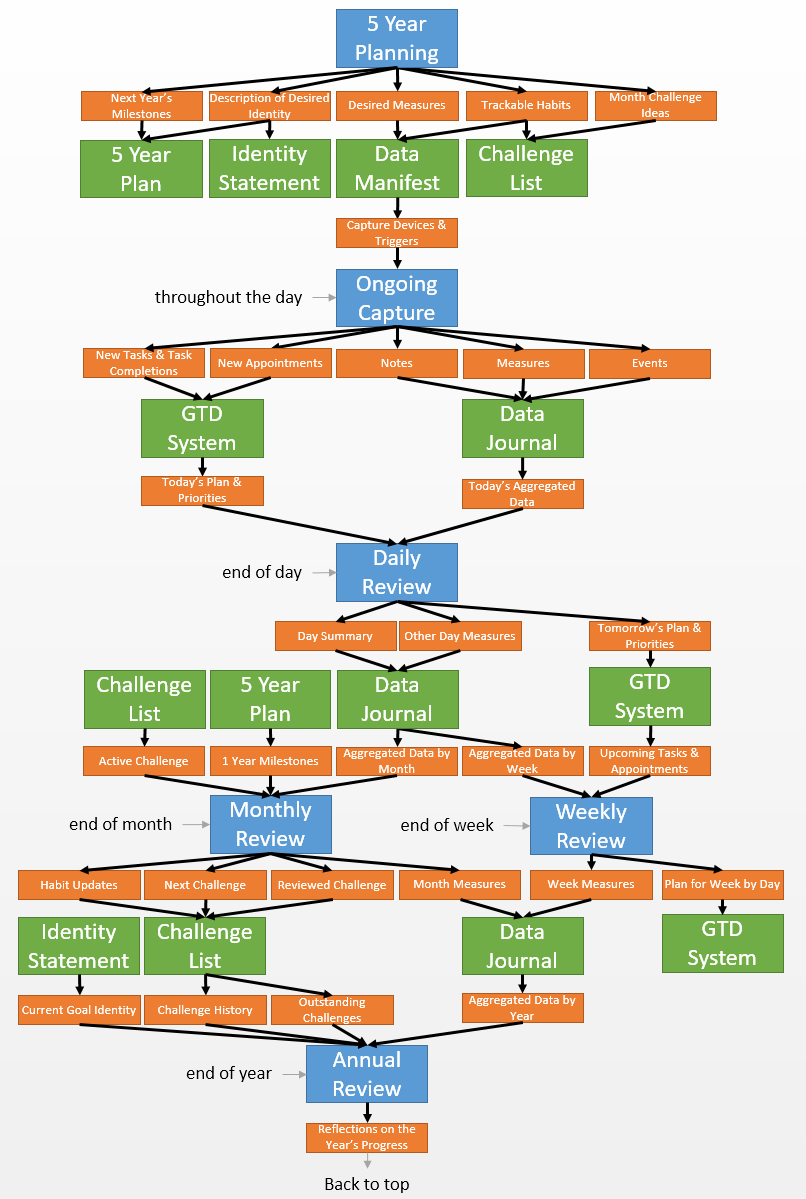This is a follow-on to a previous post examining/explaining my Peronsal Productivity system.
As Previously Presented
At the beginning of 2020, just before the pandemic, I made this image and put it in Column #385 :
Whew. There’s a lot to that.
What’s Changed
The system is now (mostly) Notion-based, and a bit simpler to handle on a day-by-day, week-by-week basis.
What’s Not Held Up
I don’t hate any of what I came up with up there, but some of it didn’t stand the rest of time.
- Identity Statement - this felt like a good exercise at the time, but it’s not something I’ve looked at our thought about since
- Challenge List - I stopped doing 30 Day Challenges, I couldn’t keep my commitments to myself
That’s actually it. I thought more had ended up failing, but really what’s happened is that I’ve internalized most of it, or established reminders & templates that have made keeping it up pretty easy.
What’s Been Added
I’ve not added much. Complexity is the enemy of longevity when it comes to operating systems. That said there are two new entrants.
- Streaks - I’ve been fairly vocal about the iOS app “Streaks” being a massive positive impact in my life. It’s woven in now.
- Quarterly Review - a super short added review
The Current System
The current system is not terribly dissimilar to the previous one. I’ve migrated my “Getting Things Done” system into Notion, which I adore; but there is no reason this couldn’t be done elsewhere. The general structure is platform agnostic1.
This is a lot prettier, at the expense of being a little less descriptive
The system is composed of lists of different types of things, and periodic reviews which dictate when each list should be used.
Not Shown
For the sake of maintaining some level of simplicity, I haven’t included a few components and processes in the image above.
Components:
- PDW - the Personal Data Warehouse I built, this is hooked into the nightly review & my Goals > KPIs are mostly PDW-based
- iOS Streaks app - a daily checklist, reminds me to hit Inbox Zero daily
- Siri & iOS “Shortcuts” app - can read from and write to my Notion tasks/inbox and my Personal Data Warehouse.
- iOS “Reminders” app - for location-based reminders, and as a secondary inbox
- Google Apps Script - is how I achieve recurring tasks in Notion
- Notion Home Page - a dashboard of active tasks, projects, and goals
- Mint - the finance app, for mostly passive money observation
Processes:
- Inbox Zero - the Streaks app reminds me to get to inbox zero
- Nightly Review - my Personal Data Warehouse has a nightly entry
Details
A few. Less than I was going to write.
Tasks
My Notion “Tasks” Database house project tasks and miscellaneous tasks. Tasks do not link to one-another, because that just confuses things (e.g. “is this a task with sub-tasks? Or should it be a Project?”). If a task would have sub-tasks, I just put them in the body of the page.
My Tasks database have 4 properties for managing their priority/visibilitiy:
- Date - (date) my “do” date
- Deadline - (date) my “due” date
- Flagged - (checkbox) for floating things to the top
- Maybe - (checkbox) for hiding things without deleting them
There are some other fields that are calcuated off those, but those are the main ones. If none of of those are set, an ‘Inbox’ property (formula) will set as true.
My main task view shows tasks with (Date = today) or (Deadline is within a week) or (Flagged = true). This keeps the list short enough to be manageable, doesn’t force me to set arbitrary “due” dates for things that don’t need them (like posting this Column, for example), and keeps things with actual deadlines from blending in with things I just “plan” to do on a specific day.
Task recurrence is managed via another property titled Recur. Nightly I have a Google Apps Script that looks to re-up recurring tasks according to their Recur value. Here’s my GitHub repo for that, if you’re interested.
Periodic Reviews
This post is running long, here come some bullets explaining what I do in each of my periodic reviews.
- Nightly Review
- write down how my day went
- rate my level of satisfaction with the day and how my health is
- Look at tomorrow’s calendar
- Weekly Review
- Preview the week’s calendar and tasks
- Look at active Projects, if they’re not actually “active” then I move them to “on hold” status
- Flag a few Project Tasks for the week
- Categorize transactions in Mint
- Monthly Review
- Look at Goals (Objectives) for this quarter
- Set intermediate Goals (Key Results) for each month (or so)
- Look at Tasks marked as “Maybe”
- Do some housekeeping things (e.g. backing up photos)
- Quarterly Review
- Set a new Goal (Objective) for the upcoming quarter
- Annual Review
- Write a Column
- Think about life and stuff
- Update my 5 Year Plan
Everything Else
Aging
I turned 35. That’s still young, right?
My oldest started kindergarten. That’s still young, right?
Business (Read: Busy-ness)
My family is amidst a very dense streak of fun things. Honestly not since college have I felt this “busy”. how I’m managing to write this right now is beyond me. The Columns may continue to roll out slowly for the next several months. I’m sure you’re devestated.
The MCU
The Multiverse Saga is such a bummer. It’s not terrible, like the headlines would lead you to believe; but the whole thing just feels so much less special than the Infinity Saga did. I looked through Disney+ and saw so many movies from Endgame & before that are all-timers for me… and since Endgame there’s only been a few that have registered as blips on my radar.
On a long enough timeline, the survival rate of everything drops to zero. Even my hardcore MCU fandom.
Top 5: Things I will Probably Always be Collecting
5. Tools
It’s been a while since I got anything to build stuff with, but anyone who makes stuff is also a tool-collector.
4. Office Supplies
I like a good pen. I like good paper. I like good whiteboard markers.
3. Tech Stuff
Planned obsolesce is the worst, but new stuff is the best.
2. Water Bottles
Per my last Column, I just got a new one. It’s on the desk here. I like it.
1. Backpacks
I bought a new one of these, too. Osprey Daylight. I like it.
Quote:
Maybe black and light red make a fancy, different red. My 5 year old, who’s figuring out color combinations
-
If Notion were to suddenly go away, I’d probably be sad for a day then migrate to a few different apps to house different aspects of the system. Obsidian and the built-in iOS Productivity apps are both quite capable. ↩