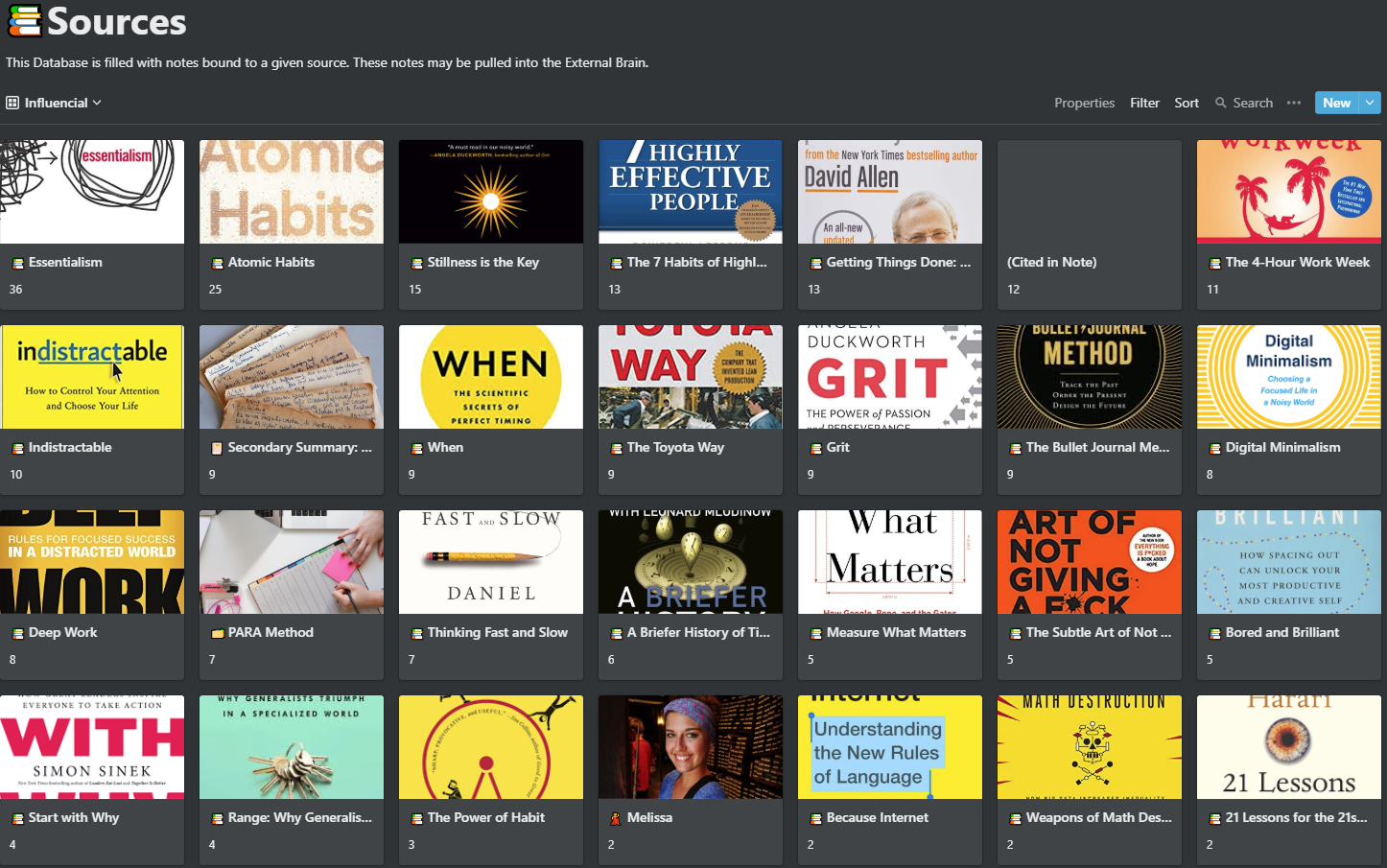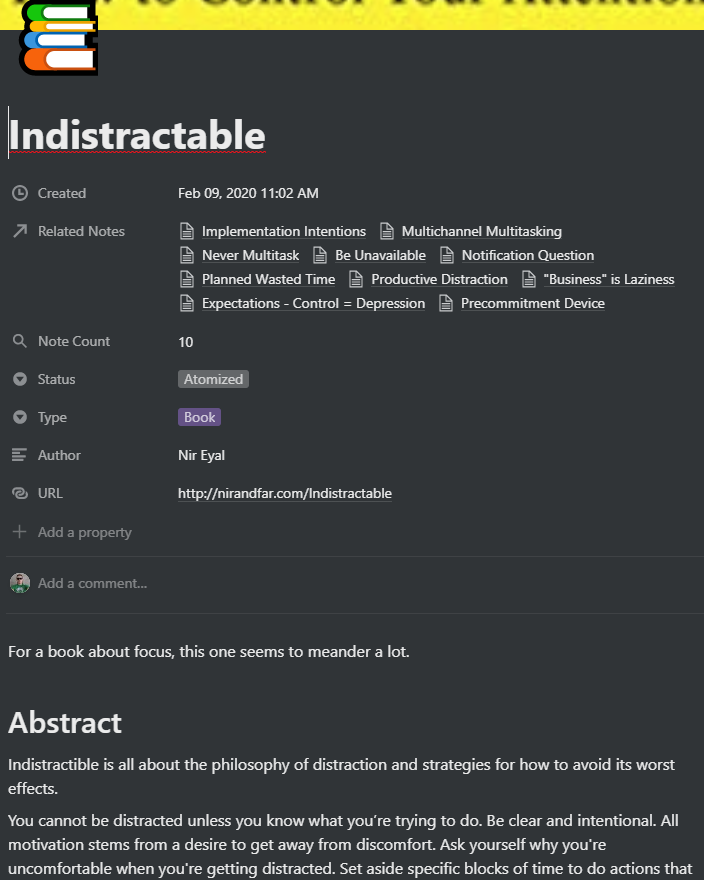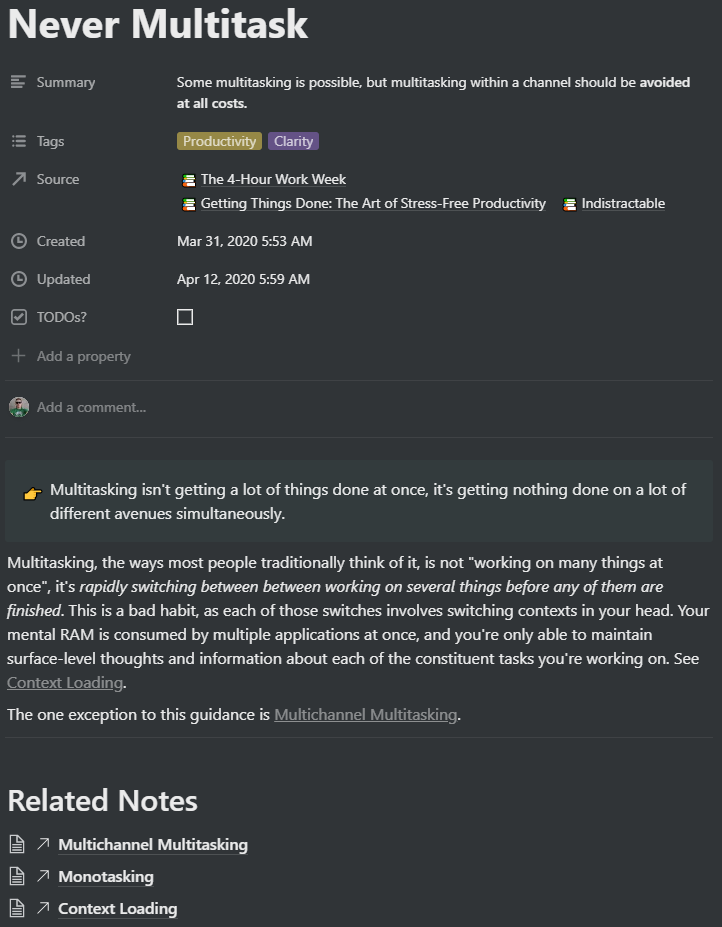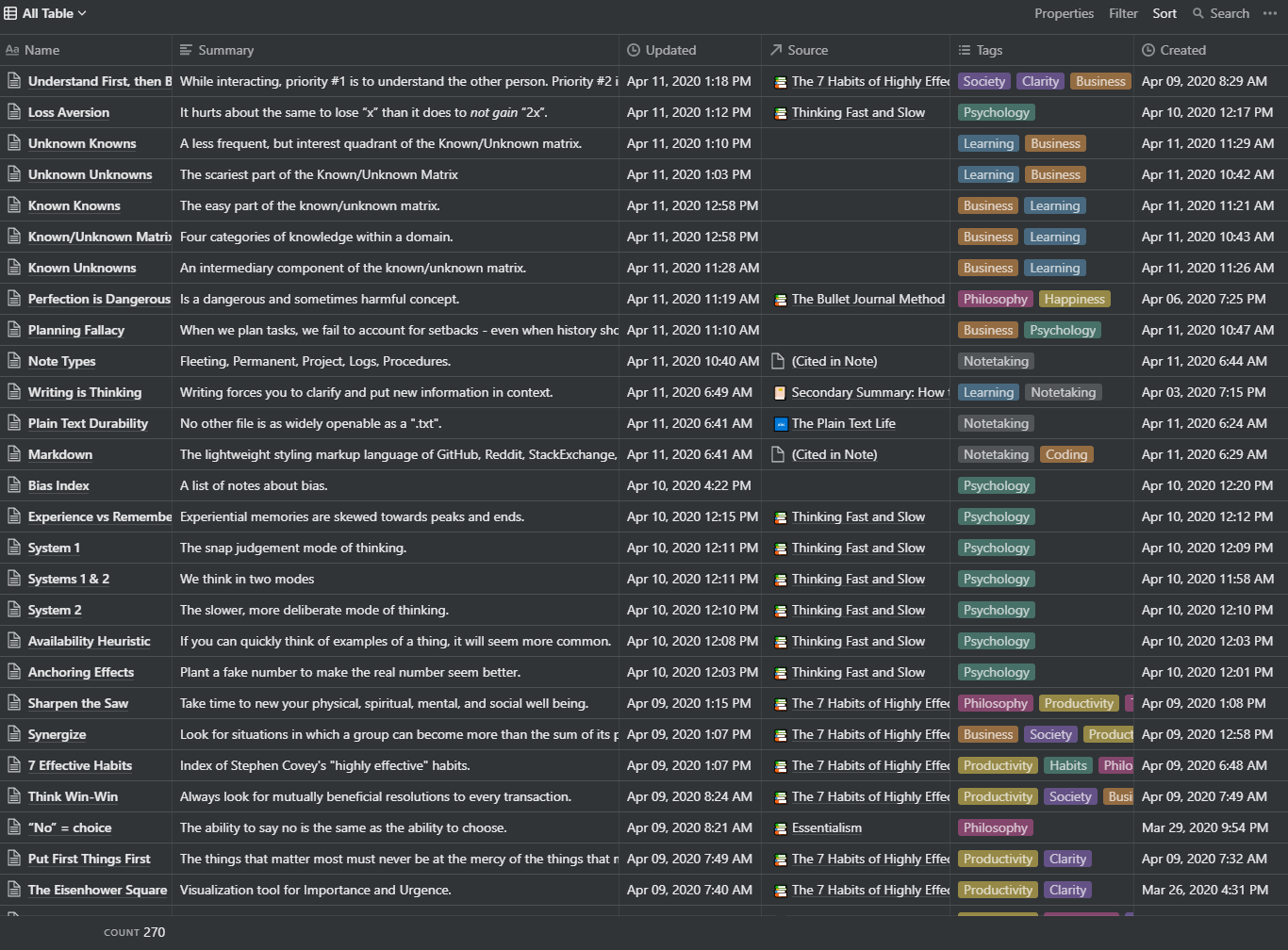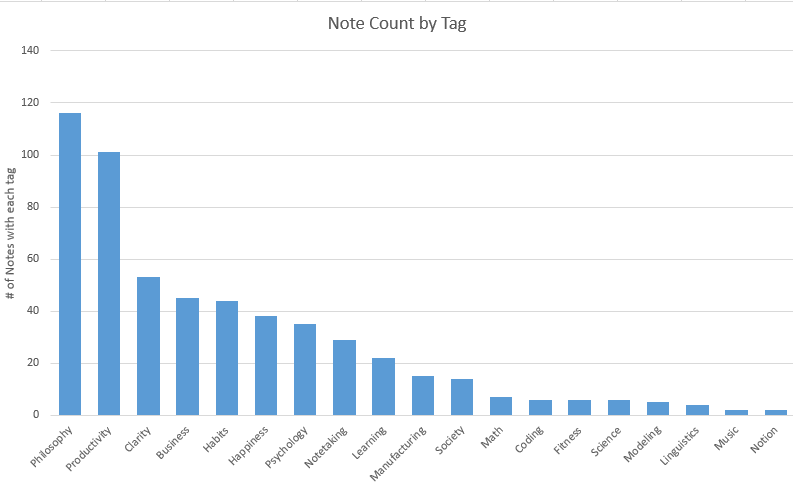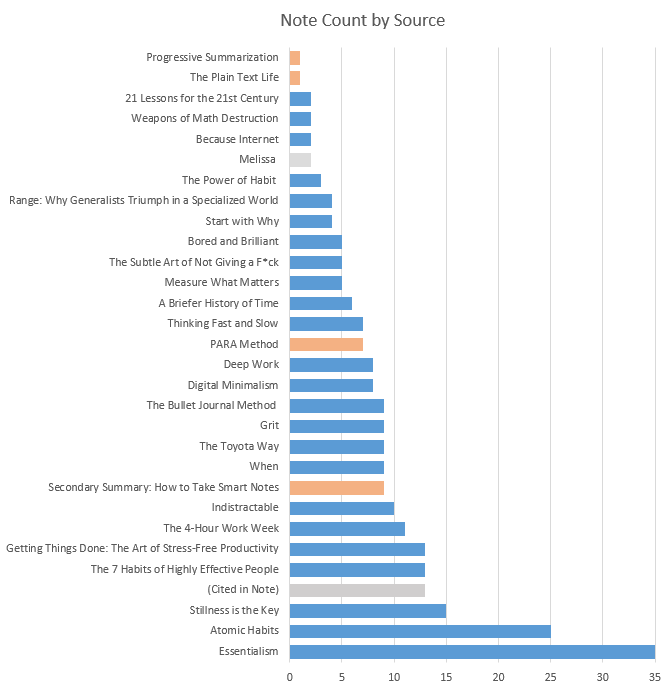I have been hard at work during this forced shut-in. Every minute I’m not with my wife and son, nor sleeping, nor eating, nor practicing guitar, nor working from home, nor doing standard chores1, I have been building a new system of permanent notes.
This post is 100% about that. So bail out now if you’re not interested.
Why
It’s been my ambition to never let what’s important to me fall by the wayside. In a coincidence of events, one of those things I’ve deemed important also helps me arm myself with the tools and techniques to handle all the other things: managing my knowledge.
When I graduated college I realized if I wasn’t careful I would have already achieved my maximum level of knowledge. I was fresh off classes like Partial Differential Equations and Electromagnetic Interference. I didn’t want to reach 45 and realize I was dumber than I was at 25. I set out to review & summarize everything I ever learned into a sort of pseudo study guide for every class ever. As I wrote about in my previous post, I ultimately gave up on the idea (after doing a 50+ page outline, in fairness to myself).
Recently I’ve been reading a lot of books (again, wholly thanks to Libby, Axis 360, & RbDigital), and taking lots of notes. Each book had its own little summary page. Somewhere in the middle of my 24th book summary, I realized the the notes I was writing for this book that were incredibly similar to notes I’d previously written for other books… and that was happening a lot.
Enter How to Take Smart Notes.2 It changed my goal. I didn’t want a bunch of independent book summaries - I wanted smart notes.
What
“Smart Notes” is a much less German term for the Zettelkasten Notetaking Method. In short, the Smart Notes system consists of a few basic concepts.
- Atomic Notes - short notes that cover only one idea
- Unique IDs - all notes are uniquely identified
- Linked Notes - notes reference other notes by their IDs
- Basic Tagging - notes are tagged with relevant topics or themes
- No organizational hierarchy
The end result is a mass of small notes, linked together in a network via their natural relations to one-another… very much like how ideas work in your head. You keep this repository active, and add to it incrementally for the rest of your life.
For waaay more information, check out the book, footnote 3, or watch this video.
How
First, I gathered all my book summaries. Then, I jotted down a short list of (literally four) online articles that I’ve found very insightful. After humming and hawwing for literally 3+ months, I decided on an implementation strategy. It’s based in Notion.
I am utilizing two linked Databases in Notion: one for Sources and one for Notes.
Sources
My sources database contains book summaries, article summaries, names of & links to podcasts, and names of individual people. It does NOT contain “clippings” or any wholesale copy/paste content. This choice was made partially to prevent possible future plagiarization, but moreso because when I did have other people’s writing in there all my searches for stuff I knew I’d written were returning results written by other people. It made the whole process of rediscovering what I already knew more difficult.
The sources each have properties for type (book/podcast/article/person), a relevant URL, a status (reading/atomized), a relation property to the Notes database for all the notes that source generated, then a rollup property counting the notes in the relation.
Notes
My notes database has properties for tags (multiselect), source (Linked database to “Sources”), created (auto date), updated (auto date), a summary, and a “to do” checkbox. I’m not utilizing some sort of “UID” property, because their URL functions that way. Instead my notes are named with a few keywords describing them - such as “Known/Unknown Matrix” or “Naturals vs Strivers”.
The notes themselves are, thus far, a few paragraphs long each (on average). I utilize callouts, colors, bolding, italicizing, images, @mentions, and “links to page”. I have a template that gives me a place to write the note, a horizontal rule, then a H1 header for “Related Notes”. Under that header I’ll manually create a series of “Link to Page” for any related notes. I also utilize @mention page links in the body of the note when I reference the concepts covered by that note (part of the reason why naming the notes something lexically useful is beneficial).
A Final Note on How
Here is my Notes database and Sources - if you really see how it’s working. I intend to leave it open for viewing by anyone interested. I’m the the method isn’t perfect. It could be improved upon, but seems to be working well enough for me. I can open & search the entire thing from my phone or any browser.
I can export the entire database to a .CSV with all my properties and individual markdown files whose links to other notes still function. Both methods of linking, @ links and “Links to Page”, produce relative links that I can traverse between in VS Code. Images are stored in a folder per page, and in properly exclamation-mark-linked as you’d expect in Markdown. Those, too, can be traversed via clicking in VS Code (and, presumably, other tools more squarely aimed at creating a Zettelkasten).
The Result - My Work in Progress
I finished atomizing all 24 of my book summaries over the course of about 12 days. I read my own summaries, broke them apart into their constituent components, and created Notes for those components. As I went, I linked new Notes to notes I’d already taken. Sometimes I’d go back to a note I’d already taken and add more to it, to cover information from a different source on the same topic. Concepts like how “Routine Frees the Mind” and the benefits of “Being Unavailable” were well-covered by multiple sources.
The Numbers
These are all going to change immediately. This is a living database. Here’s a snapshot circa this post.
I have 270 notes.
Currently I have 19 categories.
I’ve tagged notes 550 times, which means each note has two tags on average (not an important stat, but it was free).
My two highest categories are philosophy and productivity. I’ve got >100 notes on both of those. The third highest category, business has less than 50. I guess I’m specializing in the philosophy of productivity.
In that chart, blue = books, orange = articles, and grey is for other.
The most-cited (i.e. most impactful?) books I’ve read are Essentialism and Atomic Habits. There’s a bit of recency bias with Essentialism and the 3rd most-cited book Stillness is the Key. They are both very good, but also helped out by the fact that I was actively doing this project while reading them.
I wanted to do a network diagram to display how the notes were linked, but I don’t really have the means to produce such a diagram without doing an amount of work that, frankly, I’m too tired to do. I’ll figure that out someday, then put it on here in whatever post.
In other news - I’m bringing color back to my Top 5s & Quotes.
Top 5: Personal Development Books I’d Recommend to Anyone
- The Bullet Journal Method
- Deep Work
- Essentialism
- Getting Things Done
- Atomic Habits
Quotes
Look at how much flavor is on that Dorito… regular, boring Dorito for scale.
Josh - along with a picture of two Doritos